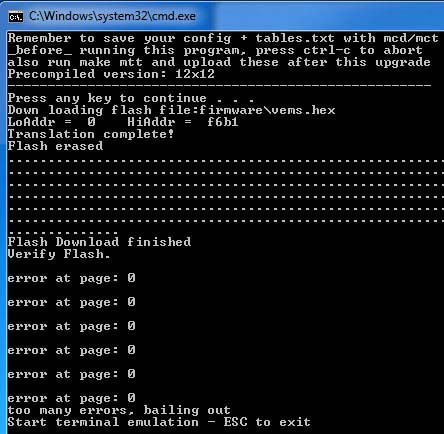Peugeot 106 S16 (1,6 16V) Rotrex c30 84 conversion.
VemsTune 1.3.1 / 1.4.9
Vems V3.3 PnP for Peugeot 106 GTI (dp-engineering)
Vems Serial Number 1869
Vems Firmware 1.1.97 / updated last year from 1.1.64
VemsTune runs in VMware Fusion on MacbookPro (had no problems at all until now / tried different laptop and in different car too)
At the moment I have a serious problem with my Vems. The car ran fine but recently after a short trip (note: NOT after an attempted firmware upgrade) I could not start it anymore.
After connecting the Vems to the laptop i got the following error message:
"Boot mode detected." (Choose Stay for firmware upload ....) *1)
In 'stay'-Mode I uploaded the firmware 1.1.97 (and lateron other version) again. The upload process seems to be normal. (He's copying 4xx Pages) but the following validation fails. *2)
The Vems do not show the real SerialNumber which is n001869 *3)
I found some other hints from Jorgen in the Vems Support Forum which I've tried using megatune / megaloader
http://www.vemssupport.com/forum/index.php?topic=1421.0
Again I got validation problems
error at page: 0
too many errors, bailing out *4)
Directly after the failed validation the connection to the Vems is normal. It's possible to upload configs and even the engine starts (in some kind of security mode).
- But after switching the power off and on the boot mode error appears again.
- from this it seems that the bootloader part is partially damaged
- although capacitive coupling can also cause "loopback" situation resulting in the bootloader getting stuck waiting for fw-upload instructions
- together with the damaged serialnumber and the failed verification the symptoms suggest bootloader area was somehow damaged...
- possible solutions. Just ISP, or replace microcontroller and ISP, or mainboard replacement.
These guys seem to have had a similar problem (but they experienced it after attempted fw upgrade)
http://www.vemssupport.com/forum//index.php?topic=1639.0
http://www.vems.hu/wiki/index.php?page=MembersPage%2FCocorToyota
Both changed the atmega128 to solve the problem.
Is it possible to change the atmega128 in Vems PnP from dp? Do I need to upload a special bootloader by using spi afterward and is there other stuff I need to do after the change? (never used spi before)
Any other Idea?
Thanks in advance!
(*1)
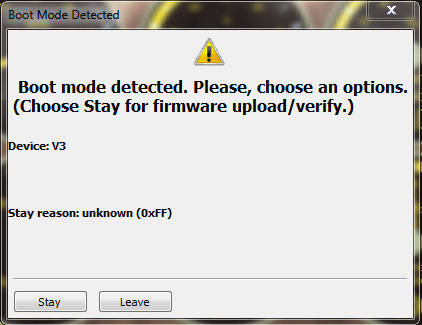
(*2)
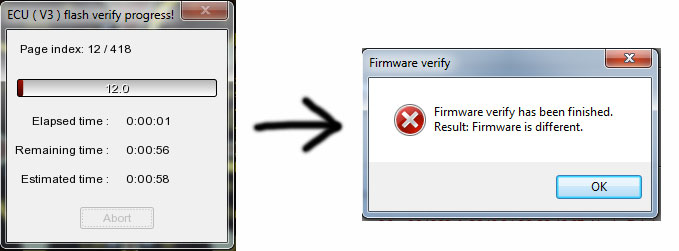
(*3)
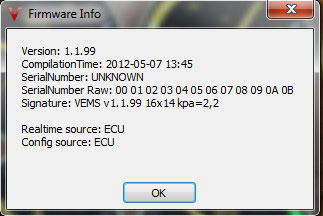
(*4)