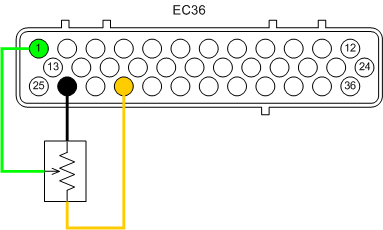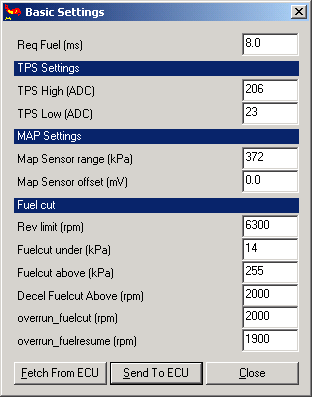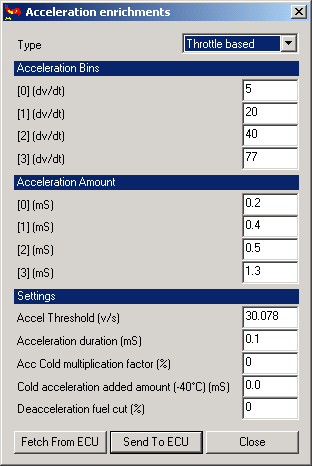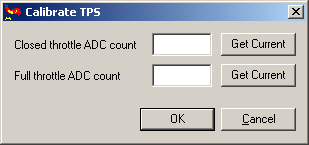The throttle position sensor is used to detect throttle valve movements. If the driver opens up the throttle the injected fuel must be enriched during the acceleration. In some cases the TPS is also used to detect if the system is running with a wide open throttle.
A throttle position sensor is basically a variable potentiometer usually located at the end of the shaft opening the throttle valve. Almost any OEM TPS can be configured to work with the Genboard module.
Beware that some simple and old systems have WOT switch instead of an actual TPS. It is highly recommended that a TPS is fitted instead of trying to make the ECU work without TPS or the WOT sensor.
If a TPS must be fitted it is recommended that a sensor from another fuel injection system is used.
The throttle position sensor must be wired up according to the diagram below.
It does not matter if the TPS signal is rising or falling when the throttle is opened, during calibration this will be sorted.
- EC36-pin28 +5V
- EC36-pin1 Signal 0-5V
- EC36-pin26 Ground (also ground to the engine block close to sensor)
The throttle position sensor is configured in the dialog 'Basic Settings', accessible from the main menu by selecting 'Settings->Basic Settings'.
-
TPS Settings
Two values must configured in Figure 9.13, “MegaTune - Basic Settings dialog, configuring TPS” . The easiest way to determine 'TPS High' and 'TPS Low' is to follow the instructions in Section 9.4.5, “Calibrating” .
-
TPS High
This is the value read out during the calibration (see Section 9.4.5, “Calibrating” ), equals a fully opened throttle.
-
TPS Low
This is the value read out during the calibration (see Section 9.4.5, “Calibrating” ), equals a fully closed throttle.
-
The throttle position sensor is important in relation to acceleration enrichment, which can be configured in the dialog 'Acceleration enrichemnts', accessible from the main menu by selecting 'Settings->Acceleration enrichments'.
Before the throttle position sensor can be calibrated it must be configured to a special value. From the main menu select 'Settings->Basic Settings'. The dialog as seen in Figure 9.13, “MegaTune - Basic Settings dialog, configuring TPS” is displayed. Configure 'TPS High' to 255 and 'TPS Low' to 0, press the 'Send To ECU' button and then the 'Close' button.
From the main menu select 'Tools->Calibrate TPS...', the 'Calibrate TPS' dialog appears (see Figure 9.15, “MegaTune - Calibrate TPS dialog” ).
Leave the throttle closed and press the 'Closed throttle ADC count' 'Get Current' button. Write down the value that is displayed in the text box, this is the 'TPS Low' value. Fully open the throttle and press the 'Full throttle ADC count' 'Get Current' button. Write down the value that is displayed in the text box, this is the 'TPS High' value.