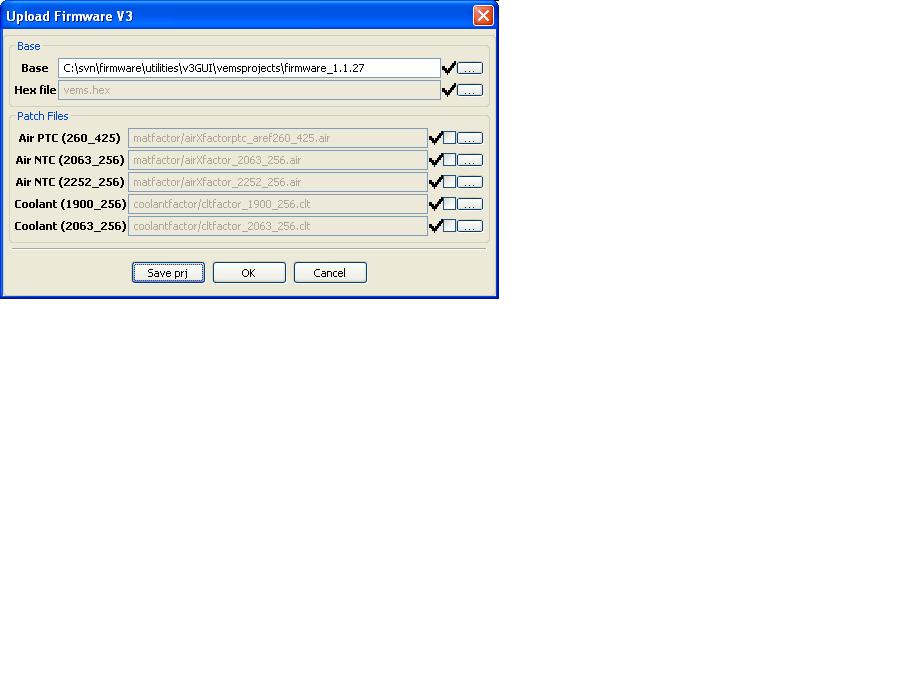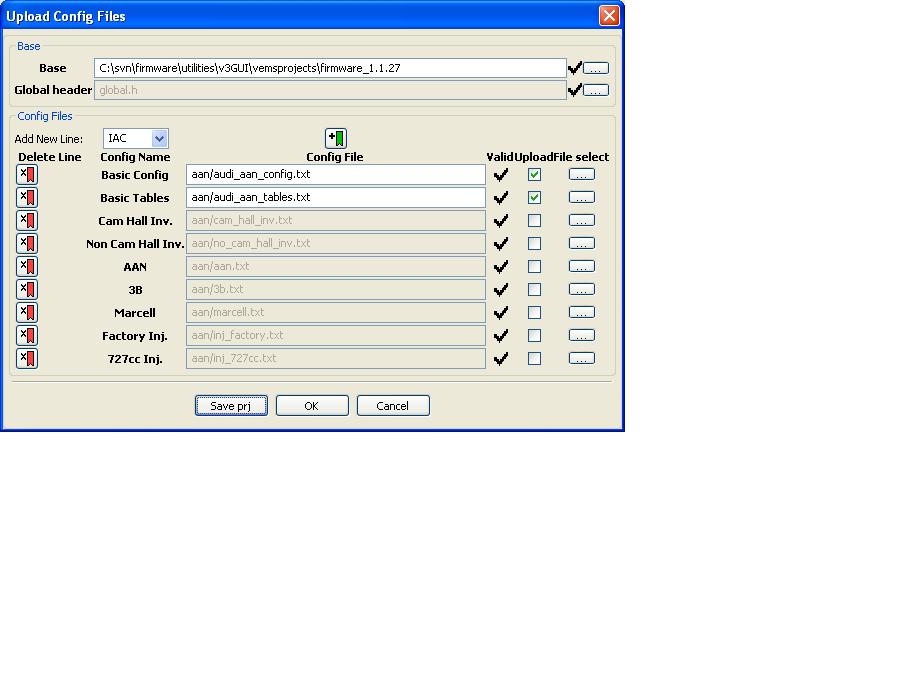VemsTune: 2008-10-16 release
- 3D view (VE, Spark, Lambda) (press CTRL-1,CTRL-2, CTRL-3, on main frame)
- auto detect table size, highboost
- auto load appropriate vemsTune.ini file based on ECU firmware version
- in offline mode(ECU not connected) loads config files from project file in readonly mode
Quick project install
Install the newest vemsTune (at least version 2008.09.02) http://vems.hu/download/v3gui/
The installer will ask where to install the application (typical location C:/Program Files/VemsTune)
- Go to install directory/vemsprojects/firmware_1.1.27/
- Right click on audi-ann.vemsprj. A context menu will be appeared 3 functions can be selected:
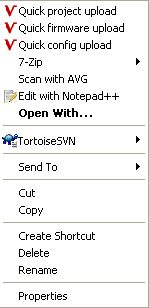
- Quick project upload (do both the firmware and config upload)
- Qucik firmware upload
- Quick config upload
Quick firmware upload
Firmware upload dialog will be appeared where the appropriate Air and coolant files can be selected.
Select the right one and Save it and Upload the firmware.
Quick config upload
Config upload dialog will be appeared where the appropriate config files can be selected.
Create individual project file
The file is a simple XML format.
- Rename/Copy the original .vemsprj file.
- Open it with Your favorite XML editor.
- The structure is very simple/straightforward.