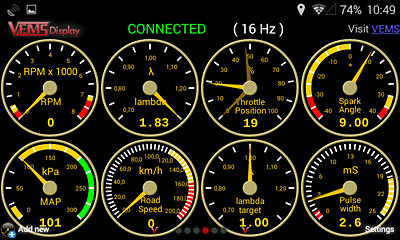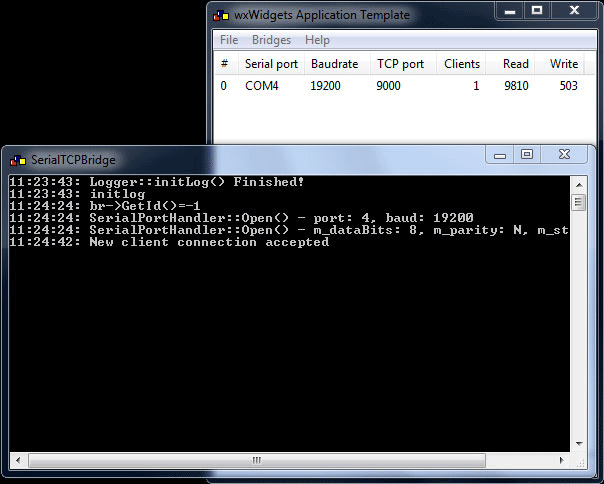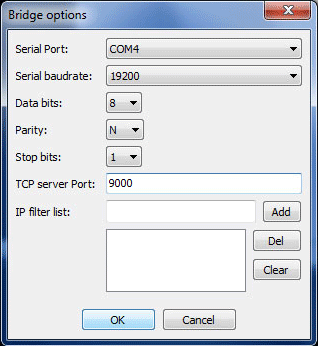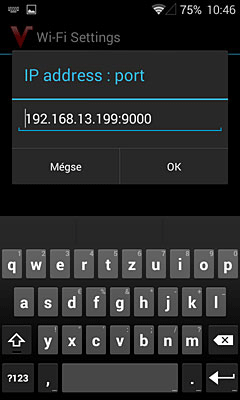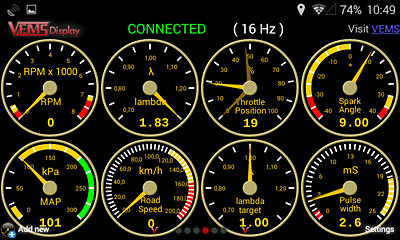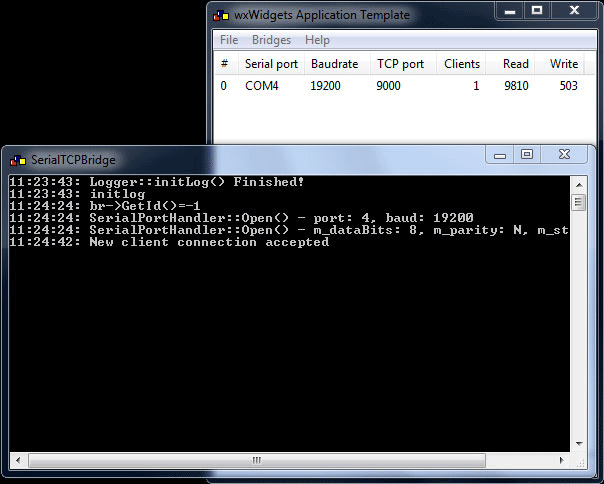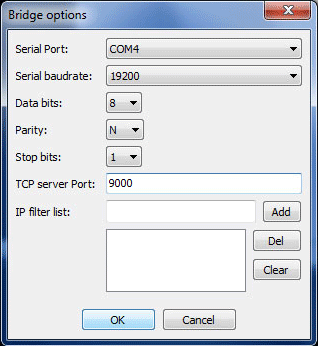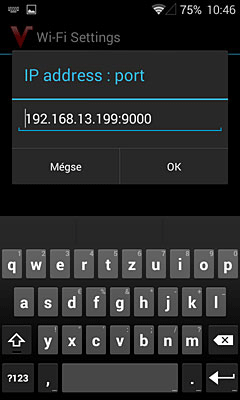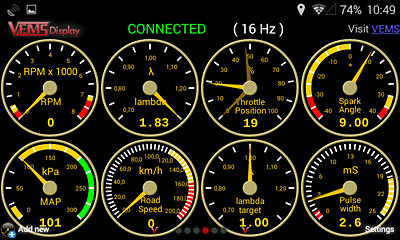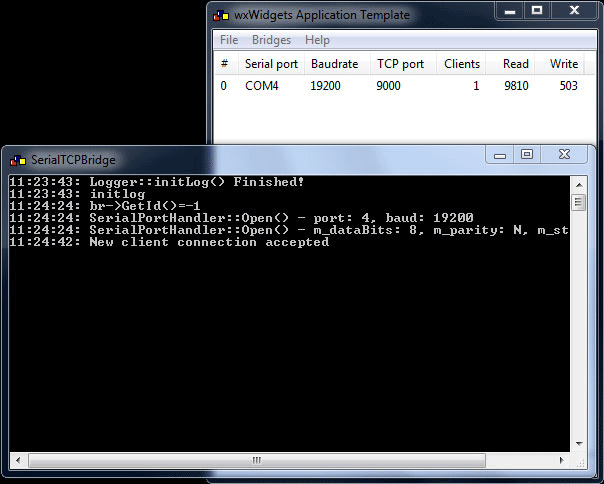Subpage of Preferences menu
How to connect over Serial Bridge
- Download SerialTCPBridge from this link, install and launch.
- Bridges >> Add new Bridge
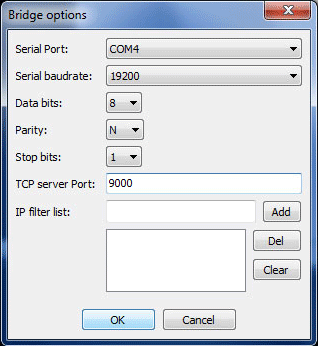
- Open VemsDisplay on Android device, launch Settings
- Enable Communication, choose Wi-Fi as Communication Mode

- Communication settings >> Wi-Fi Settings >> Wi-Fi Settings add IP address : port
IP address: run ipconfig to check
port: TCP server port in Bridge options
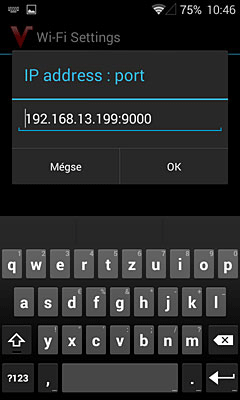
- In a few seconds the Android device connects to ECU over SerialTCPBridge