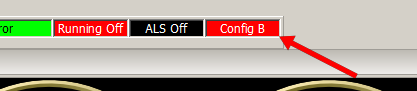Subpage of File Menu
Upload Advanced (to table A and B)
You can upload two different configs to the ECU. Of course only one of them can be active at the same time. You can switch between the configs with an external switch if
the Config switch is enabled.
Config switch can be enabled/disabled on the Base Setup >> Config/Table switching dialog.
See the Config switch help for details.
Notice: config switching is not supported on firmwares before 1.1.7x!
The currently selected config is displayed on the Flags panel
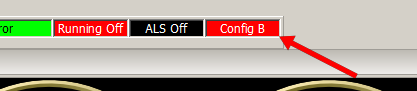
(Config B is selected)
How to use Upload Advanced dialog
- Open File >> Upload Advanced (to table A and B)
- Choose one of the options according to which table you want to upload config to
- Upload to A and B
The same config will be uploaded to table A and B too. (It is recommended)
Choose this option if config switch is not in use.
- Upload to A only
The selected config will be uploaded only to table A
Notice: this option is disabled if config switch is not available (on firmwares not supporting it)
- Upload to B only
The selected config will be uploaded only to table B
Notice: this option is disabled if config switch is not available (on firmwares not supporting it)
- Click on OK to proceed and select to vemscfg file you want to upload
Note
DO NOT SWITCH between Config A and B while uploading a Config, please wait until upload has been finished.
Important
The config switch function may get disabled after config upload so please check its state after you have uploaded a config file to the ECU
and re-enable it if you want to use it.