Tablemapper
VemsTune allows to interpolate table data with different header values.
An old Config with 12x12 VE table has been uploaded:
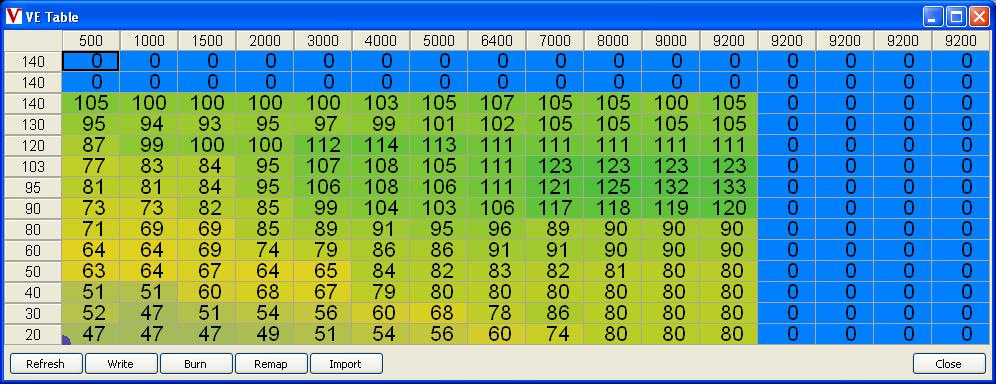
Change the RPM/MAP to better resolution:
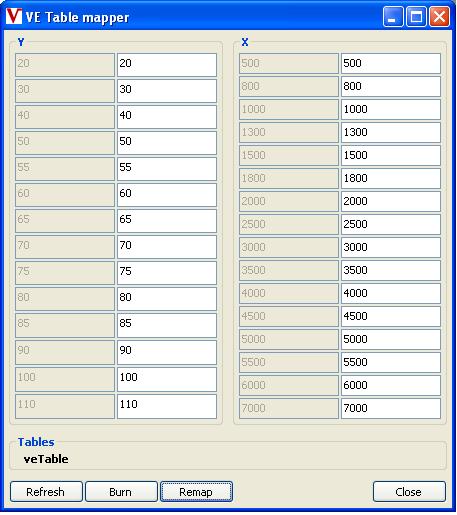
Press remap and check the remapped table
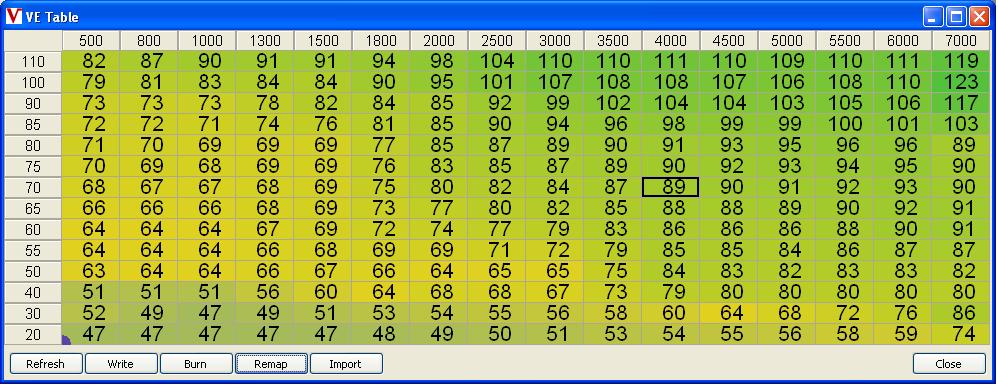
Firmware 1.1.49 and above have separate header values(bins) for each tables so that from this version it will modify only one table while in older firmware version remapper remap all tables. The mappers shows the affected tables in the bottom left corner which configured in the appropriate vemsTune-*ini file.
Config upload with table conversion 12x12 → 16x14
Save the old config Firmware->Config Download
it will create a (*.vemscfg) file in logs/ directory
Upload a new firmware Firmware->Upload Firmware(16x14)
Select a config file (*.vemscfg)
A confirmation message box will appear in which you can see the file table size and the firmware table size.
Open a table lets say VE table. You can see that the new headers use the last header element of the old table and the new cell values are filled with 0.
Click Remapper button. In the remmapper window set the appropriate header values descending order! The first element is cant be less then the old and the last cant be higher then the old (there is no extrapolation).
Finish